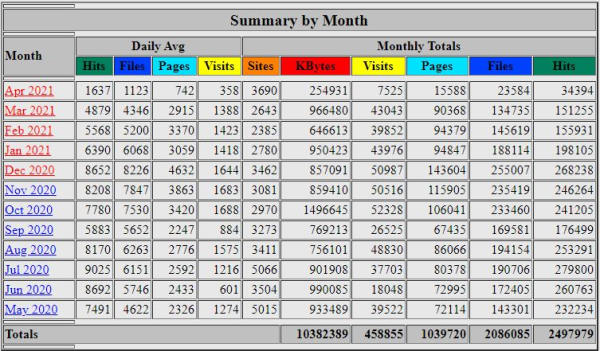Statistics or metrics are essential indicators for the website owner to understand how well their website or specific campaigns are working. Webalizer is the web statistics reporting that is bundled with your website hosting and is accessed via the Control Panel.
This guide will help you to understand Webalizer Stats – simply.
Webalizer - Hits
Hits as a metric are most useful for indicating how busy your webserver is – as it records all requests made e.g. images, media files, software scripts and html web pages. Every time a page is refreshed could count as a number of hits. The number of hits reported indicates the total number of server requests made during the reporting period – daily, monthly or yearly
A hit therefore would not be the best measure of how many people are using your website.
Webalizer - Files
A ‘Hit’ requests made to the server sometimes results in something e.g. a web page or an image being sent back or served to the requestor. Each item is a ‘File’. Files are outgoing requests and it is important to note that not all ‘Hits’ results in a file being sent back.
Webalizer - Pages
Pages as the name suggests is easier to understand – you are now viewing a complete page whilst reading this article. This metric is a more useful for measuring how many times a human opened a page and is appropriately also referred to as page views or page impressions.
Webalizer - Visits
Visits are an important metric but attention should be paid to exactly what constitutes a unique ‘visit’. o When a user, identified by an IP Address visits your web page for the first time it is recorded as a unique visit – only page requests are counted as visits. All subsequent page requests from that IP address are treated as being part of the same visit making this metric more accurate in counting individual users of your website – as long as they all occur within a set time window of each other , usually 30 minutes. What this means is that a user could visit your website, click and view 5 pages and it would still count as one visitor if the time between clicks was less than the timeout period. If the same individual returned to your website say 2 hours later then it would count as two visits.
Visits are one of the most reliable Webalizer indicators of real person activity as they only record complete page requests whereas sites that link to your files e.g. images would generate a misleading visitor statistic each time the image is requested for example.
Webalizer - Sites
Each requesting entity identifed by an IP address or a hostname is termed a ‘Site’. The Sites metric records the total number of unique ‘sites’ making requests to your web server.
This metric should not be used as a measure of real people using your website as many users can appear to originate from the same IP Address and conversely the same user can appear to come from many IP addresses. For these reasons the Webalizer Site metric is only a rough indicator of actual website visitors.
Webalizer - KBytes
KBytes is generated from the web server log files and is a fairly accurate measure of the amount of data exchanged between the server and the requestors over the reporting period. Useful for managing server load and hosting requirements to prevent over usage and performance issues